Event Date:
Friday, February 2, 2018 - 12:00am
For those looking to affiliate themselves with CITS in style, we've created a linked icon, which Joe has already added to his website.
There are three ways to add the icon to your web page:
1. Pull up the HTML code for your website and copy and paste the following line where ever you'd like the icon to appear:
<br><dir="ltr"><a href="http://www.cits.ucsb.edu
2. Manually add the image of the icon (save the image below) and embed a link to the CITS website: http://www.cits.ucsb.

3. Drop by the CITS office and allow us to take care of it as you enjoy some free coffee!
Email us at cits@cits.ucsb.edu if you have any questions!
February 2, 2018 - 11:38am